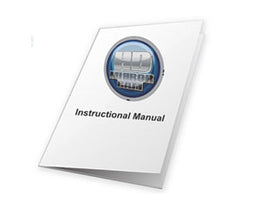Insureship Coverage
- $4.99
- $4.99
-
What’s in the Box
Record, download, and manage all the action with the HD Mirror Cam!
- Easy Installation- clips on to existing rearview mirror
- Motion Detection- responds to movement outside of car
- Exclusive Night Vision
- 2.5” LCD Playback Screen With Screen Shut Off Mode
- Supports Class 10 Speed Micro SD Memory Cards up to 32 GB*
- Built-in Rechargeable Battery
- 350° Rotating Camera
- Plus much more!

HD dash cam, ready to take action
Frequently Asked Questions
Can’t find what you’re looking for? See our full FAQ list
What accessories are included with the HD Mirror Cam™?
- HD Mirror Camera
- Car charger/vehicle power cable
- Reset pin
- Five 3m wire clips
- Quick start guide
- Instruction manual
- Micro SD card reader
- 2 sets of (2) soft rubber band straps
Will the HD Mirror Cam™ fit on any rearview mirror?
The HD Mirror Cam™ is designed to fit most standard-size, factory-issued rear view mirrors (vehicles equipped with built-in smart mirrors like OnStar might not be able to use it properly). If you have an extra thick mirror, reach out to us first if you are unsure.
How do I mount or install the HD Mirror Cam™ in my car?
Attach the HD Mirror Cam™ to your existing rear-view mirror using the adjustable rubber strap bands. Connect the device to the included car charger. Use the included clips to secure the charger cord around the windshield. Once the above steps are done, turn on the ignition of the car, and the HD Mirror Cam™ will automatically start recording (make sure the micro SD card is inserted).
Does the HD Mirror Cam™ include a battery?
Yes, the HD Mirror Cam™ includes a built-in rechargeable battery and comes with a car charger.
What is the maximum storage of a micro SD card?
A micro SD card does not come with the HD Mirror Cam™ and needs to be purchased additionally. You can use any class 10 — 8 GB, 16 GB or 32 GB SD card. It’s recommended that you use a class 10 micro SD card with class speed 6 or higher. A 32 GB micro SD card will give you around 14 hours of recording time.
What do you mean by auto-ignition recording, and how does it work?
Once the HD Mirror Camera™ is plugged into the power outlet through the charger, turning on the car will automatically start the video recording (please note: you must have a micro SD card to save the recordings).